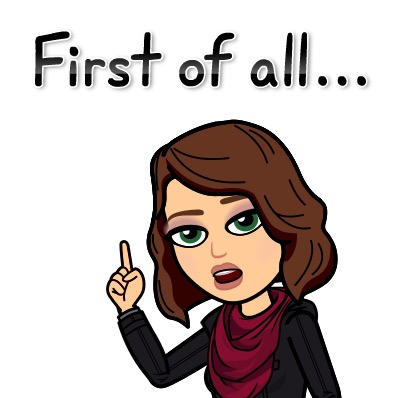
1. When will I get in Chem 200 and/or 202?
A: It all depends on who drops each section. An AVERAGE of 2 people drop per section, some sections no one drops, some sections 6 people drop. It is better to be #1 on an 8 am lab waitlist than #10 on a 2 pm lab waitlist. As soon as someone drops, the next person can be added. If you are #1 on the waitlist and you see a spot open and it has been more than 12 hours, email chem200@sdsu.edu and the lab coordinator will add you. If you are trying for Chem 202, please also try for Chem 200 sections as well. Chem 202 and 200 are the same course except Chem 200 has an extra unit for discussion.
2. But as long as I am on the waitlist I will eventually get in?
A. Nope. If no one drops from a section, no one can be added. And you will still see your name on a waitlist even after add/drop deadline ends – that does not mean you still have a shot at getting in, only that the registrar does not zero out names. Once add/drop deadline ends and you are NOT in a section, you are NOT in the course.
3. If I am on the waitlist what should I do so I don’t miss any information and assignments?
A. First, make sure you attend every lecture, lab, and discussion session that fits in your schedule and keep track of the TAs you encounter. Make sure you get the TA’s full name and email address. Make sure to fill out the following waitlister’s form: https://forms.gle/jUNVBV9Gz8bzxZHm9. Then follow the following instructions: FAQ for Waitlisters. and Instructions for Waitlisters.
4. I am a graduating senior and I really need this class, can I have priority?
A. The waitlist takes units into account. You get a higher priority with more units. The lab coordinator has no way of changing that. But seriously – if you really need this class and you see a lab spot open at 8 am – TAKE IT! Everyone hates 8 am labs, but it is better than not getting a spot.
5. How do I access the OWL Homework and the OWL Labs?
A. Follow the following instructions: How to signup for Cengage OWLv2
6. Do I need to purchase the OWL Homework and the OWL Labs?
A. No. Chem 200 and 202 is part of the Immediate Access Program here at SDSU. Your online access to OWL will be automatically charged to your SDSU account after the add/drop deadline. If you wish to opt-out of this program, please visit this website: Immediate Access Website. Warning: If you change your mind about opting out, you will be charged the full price of the OWL programs.
7. Why is the OpenStax Chemistry book not included in the Immediate Access?
A. The OpenStax Chemistry pdf version we provide for free and there are several ways you can obtain the book.
- For the free pdf version, click here: http://sdsuchem200.sdsu.edu/openstax-ebook/
- For the free downloaded version, go to: https://cnx.org/contents/havxkyvS@9.524:uXg0kUa-@4/Introduction
- For the interactive ebook, you can download a copy from iBooks for $6.99.
- For the interactive ebook, you can download a copy from Kindle for Free.
- For a hard copy, you can buy a copy from the SDSU Bookstore for $40.
8. What is Turnitin and what am I suppose to do with it?
A. Turnitin is a program that checks your lab reports and prelabs for plagiarism and is the official copy of your lab report. Your first prelab will be due on February 6th at 11:59 pm. Turnitin will be on Canvas.
9. I accidentally submitted my lab report on Turnitin into the wrong folder. What should I do?
A. Email chem200@sdsu.edu and your lab TA right away with your section number and a pdf file of the lab report in your email. There will be points deducted for the mistake, but it’s better than receiving a zero for not reading and submitting properly. Reminder: I can see when the assignment was submitted, there is a time stamp. Do not try to submit a late lab report into the wrong folder thinking the lab coordinator won’t know, I will, and I will report you to Academic Dishonesty and you will receive a zero for the lab report.
10. Turnitin won’t submit my lab report and I have 5 minutes before my lab starts, what should I do?
A. First, never wait until the last minute to submit your lab report to Turnitin. Lastly, email chem200@sdsu.edu and your lab TA right away with your section number and a pdf file of the lab report. The email has to be sent to the chem200 email before the deadline otherwise your lab report is late and you will receive a zero. Again, never wait until the last minute to complete assignments.
11. OWL crashed when I was taking my exam what should I do?
A. First, close the program and re-login. You have a few minutes, that the system allows, for you to go back into the exam. Remember: never have multiple browsers open and make sure you are using the latest version of Chrome.
12. I am having problems with OWL what should I do?
A. First, check to make sure you are running the newest version of Chrome. Second, check to make sure you don’t have multiple browsers open. Third, call OWL. Don’t email, call them. It’s the fastest way to get a response. Last, email chem200@sdsu.edu to let the lab coordinator aware of the issue. Make sure you have your section number in the email.
13. I have a schedule conflict with one of the exams, what should I do?
A. Email chem200@sdsu.edu to receive approval for a makeup exam.