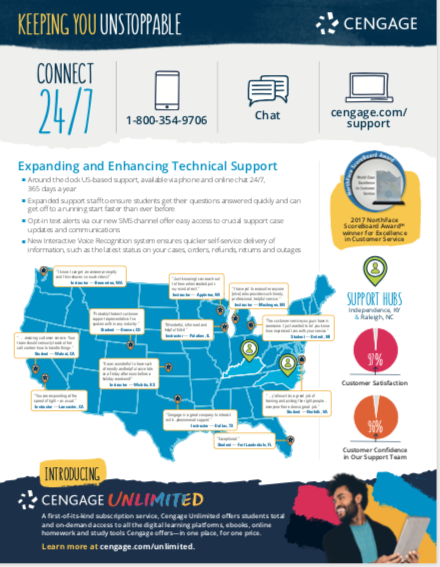More Informational Help with OWLv2:
Need to check if OWLv2 is down? Here is the link: https://techcheck.cengage.com/status-history/102/12h
Remember read the syllabus and read all announcements that are provided.
Some useful tips:
- Check to make sure you are using the updated version of Chrome. I know Cengage says you can use Safari, Firefox, and others; but from my experience Chrome works the best and you will have fewer hiccups along the way.
- If you are experiencing issues check the techcheck link to see if OWLv2 is down. Sometimes bugs happen OR they are doing minor maintenance and shouldn’t take more than an hour. Remember: Never wait until the last minute to do an assignment.
- If OWLv2 is not down then call Cengage to help you with the issue: 1-800-354-9706.
- If you are having Quiz issues please do the following:
-
- Use the Chrome browser. Although OWLv2 works on different browsers, most students experience the best results with Chrome.
-
- Be sure to have just ONE browser window/tab open when running the quiz. Having additional browsers windows or tabs open can cause issues.
- If your quiz “freezes” in the middle don’t panic. Simply close down the browser then re-open it and log in again. You’ll see a screen with a “Resume Assignment Now” button so you can pick up where you left off.