WELCOME TO CHEM 200 & 202
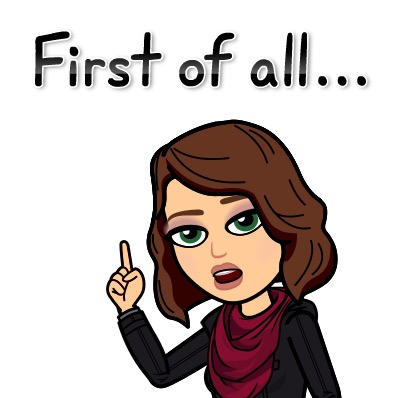
Please watch this video on how to use this website: https://www.youtube.com/watch?v=98QLG4D3j10
Note: This video was from last year and we will be IN-PERSON for labs starting Monday, January 23rd, this semester!
First things first, what you need to know before and after class on Wednesday, January 18th.
- Read the Syllabus. CHEM 200 Syllabus & CHEM 202 Syllabus: This is your guide of when you will have lecture and what topics will be covered, when your exams are, when and what experiments you will be working on, and most importantly, how many points you need to pass the course, and so much more!
- If you are a waitlist email chem200@sdsu.edu ASAP with your name, RedID, and which sections you are trying to waitlist.
- You will have the “big lecture” this week. What does this mean? Look at your class schedule and you will see a lecture for CHEM 200 on MWF at 11:00 – 11:50 am (if you have Professor Theresa Carlson) OR MWF at 2:00 – 2:50 pm (if you have Professor Megan Bowles) in ENS-280. Lecture for CHEM 202 in HT-140 MWF at 12:00 – 12:50 pm. This is what we call the “big lecture.” What is the other lecture that is on my class schedule, for CHEM 200 students ONLY? This is what we call the discussion session, and it will start next week.
4. AFTER “big” lecture: Click and follow adding OWL and add yourself to the waitlist section of the course you are trying to get into: CHEM 200: SDSU_SP23_Student Instructions_200 and CHEM 202: SDSU_SP23_Student Instructions_202. The links in the pdf are clickable and if the don’t work copy and paste the link. Now before you go clicking all over the place; READ WHAT IT SAYS FIRST! Failure to do so will result in a lot of headaches for you and me this semester. Another important note: When it asks for your student ID it’s asking for your 9-digit RedID. DO NOT use anything else AND do not create multiple email accounts AND ONLY USE YOUR SDSU EMAIL ACCOUNT. Failure to follow the directions means your assignments will be in the wrong section and/or I won’t be able to grab the information to put into Canvas. If you made a mistake ITS OKAY! After the add-drop deadline, I will send out an email asking everyone to email me so I know what I need to correct. All your information will be saved!
On January 23rd: Click and follow adding Achieve: How to signup for Achieve (Lab Simulations)
5. AFTER “big” lecture AND you have signed up for OWL Lecture, and OWL Lab (don’t forget the second OWL account) do the following assignments in this order in OWL. If you can’t find the assignment click on SHOW ALL ASSIGNMENTS OR CHECK YOU ARE IN THE CORRECT OWL.
-
- OWL Lecture: Getting Started with OWL 1: Working with OWL (Not Graded) — Make sure you take notes!
- OWL Lecture: Getting Started with OWL 2: Question Types in OWL (Not Graded) — Make sure you take notes!
- OWL Lecture: Getting Started with OWL 3: Where to Find Help (Not Graded)— Make sure you take notes!
- OWL Lecture: Getting Started with OWL 4: Browser Troubleshooting (Not Graded)— Make sure you take notes!
- OWL Lecture: Intro: Adaptive Study Plan (ASP) (Not Graded)— This assignment you can wait on until you are about to begin the Exam Prep. Make sure you take notes!
Start working on the Chapter Problem Sets and Chapter Assessments EARLY. You should be able to complete Chapters 1-3 without issue since it’s all review from Chem 100. Chapter 4 has only one topic that was not taught in Chem 100 — Limiting Reactants; so working on this chapter is also doable as well.
-
- How to use OWL Lecture Chapter Problem Sets? The chapter problem sets are problems to help you apply theories and equations you have learned in the lectures or from reading the book. All problems you see on OWL could be possible exam questions or could help you understand the topic better. I recommend you use the time on OWL as your study session and to take good notes on problems you end up stuck on. The best way to learn is to attempt the problem and to then seek help from OWL (by clicking on Submit answer — to see what concept you’re missing) or going to the Help Room at the MSLC. Please remember the Chapter Problem sets are topic-based.
- General Chemistry Review–This assignment will replace Chapter 1 and 2 Problem Sets; if you choose to do it. You have unlimited tries to receive a perfect score and there will be no 85% adjustment if you choose to do this assignment over the Chapter 1 and 2 Problem Sets.
- How to use the Chapter Assessments? Each Chapter will have 1 or 2 assessments based on that chapter. You will have max 2 attempts on the quiz to better your score. Use the Chapter Assessments to help you figure out which topics in the chapter you are struggling with and seek help early.
OWL Labs, you can start after your first lab session. Starting Monday, January 23rd
6. Labs will start NEXT WEEK. Please make sure you attend your lab NEXT week, which will be in-person. If you are waitlisting please attend the lab you are waitlisting. You only need to attend one lab NEXT week.
After lab you can take the online lab safety quiz in OWL Labs. The lab safety quiz is due Friday, February 3rd at 11:59 pm.
7. Buy your lab equipment NOW, except Waitlisters!
Lab Supplies:
a. CHEM 200 & 202 Lab Manual Note: The Achieve Simulation Code is bundled with the lab manual price.
b. Nitrile disposable gloves
c. Safety Glasses Note: Safety Goggles are not allowed in our course due to being a safety hazard.
d. Yellow Lab Apron or Blue Lab Coat sold at the SDSU bookstore. Note: No other lab aprons or lab coats will be allowed. This is an EH&S policy. If you don’t want to spend a lot of money the Yellow Lab Apron is what you should buy.
Here is the link of Theresa Carlson going over the lab materials: https://www.youtube.com/watch?v=EzWOZnltv74
This video was created last Fall but will give you a good general idea of the supplies you need for the lab.
Note: Have your lab manual, unless you are a waitlister use the Waitlist Lab Manual and a non-programmable non-graphing scientific calculator on hand during your second lab session.
8. The discussion sessions are NEXT WEEK (CHEM 200). As mentioned in step 3 — discussion is the “other lecture” you see on your schedule that falls on either a Wednesday or a Thursday, depending on what you signed up for. Have a calculator: non graphing and nonprogrammable are the only allowed calculators. If you are a Chem 200 or 202 waitlister please go to a discussion session of your choosing. It is wise as a Chem 202 waitlister to go to a discussion session just in case the only available section is a Chem 200 section.
Note: In NEXT week’s discussion your discussion TA is going to go over more about what is the discussion and will go over any general questions you might have and will get you started on Discussion Sheet 2.
If you have any questions, please EMAIL chem200@sdsu.edu and DO NOT use the Canvas Inbox for Contacting us. Thank you and I hope to see everyone on Wednesday!
-Theresa Carlson & Megan Bowles